Move Dynamics AX database to different Domain/machine.
April 24, 2011 9 Comments
How to move database from Machine 1 to Machine 2, they both have different User and Domain ?
Steps are very simple:
1. Attached the database,
2. Add your AX login to the database you attached.
3. Open the “userinfo” table from sql server
4. Find the row with ‘Admin’ Id
5. Update the following columns
5.1 SID with your machine SID
5.2 NetworkDomain with your network domain,
5.3 NetworkAlias with your AX logged in user.
6. Now start the AX
First ways to get SID using registry path.
If you dont know how to get the SID, Here are the steps for this too.
The SID can be fetched from registry editor. for this open command prompt from Start manu, type “Regedit” and press enter key.
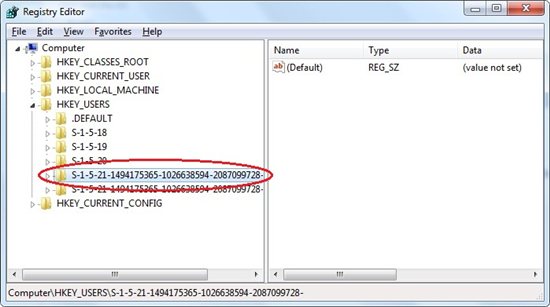
Please note in the above mentioned window (Registry Editor) in the path specified path : HKEY_USERS\S-1-5-21-1494175365-1026638594-2087099728-XXXX.. This first big key is your user’s SID
Second ways to get SID is using the Ntdsutil command line util,
Applies To: Windows Server 2003, Windows Server 2003 R2, Windows Server 2003 with SP1, Windows Server 2008, Windows Server 2008 R2
Ntdsutil.exe is a command-line tool that provides management facilities for Active Directory Domain Services (AD DS) and Active Directory Lightweight Directory Services (AD LDS). You can use the ntdsutil commands to perform database maintenance of AD DS, manage and control single master operations, and remove metadata left behind by domain controllers that were removed from the network without being properly uninstalled. This tool is intended for use by experienced administrators.
Ntdsutil.exe is built into Windows Server 2008 and Windows Server 2008 R2. It is available if you have the AD DS or the AD LDS server role installed. It is also available if you install the Active Directory Domain Services Tools that are part of the Remote Server Administration Tools (RSAT).
1. Go to Run > cmd
2. Type ntdsutil and press Enter
3. ntdsutil prompt opens (ntdsutil: )
4. Type group membership evaluation and press Enter
5. Group membership evaluation prompt opens
6. Type run DOMAIN <User> and press Enter
7. A .tsv file will be created in C:\Documents and Settings\<User> OR <User>.DOMAIN
8. Open .tsv file and copy the first SID appear in the file OR the SID associated to your User Name

 This is Amir Nazim from Karachi Pakistan, having very good experience on Microsoft Dynamics AX and related technologies, currently working as Microsoft Dynamics Ax Sr. Development Engineer and Solution Architect in MBS (Implementation) team.
This is Amir Nazim from Karachi Pakistan, having very good experience on Microsoft Dynamics AX and related technologies, currently working as Microsoft Dynamics Ax Sr. Development Engineer and Solution Architect in MBS (Implementation) team. 
