Microsoft Dynamics AX 2012 Source to Target data upgrade
April 29, 2011 3 Comments
What is this feature ?
The source to target upgrade model provides a framework to reduce the downtime for AX upgrade.The upgrade downtime is achieved by enabling upgrade on both the source AX system (Ax 4.0 or AX 2009) and target AX system (Ax 2012). The upgrade consists of following steps.
1. Pre-upgrade processing on a live source AX system
2. Bulk data copy to target system,
3. Optimized data transformations (write once per table), and sync-on-the-fly to the target AX 2012
4. Fix duplicate RecID as a part of the upgrade process
How do we upgrade using this feature ?
The user installs an XPO on the source AX system being upgraded, launches the pre-upgrade checklist, and walks through the pre-upgrade checklist items. Most of the checklist tasks can be executed on a live AX system and rest within a single user mode. Concurrently the user can setup the AX 2012 environment for upgrade by installing AX 2012, choosing the upgrade option, and then launching the upgrade checklist and walking through the upgrade checklist. Once the user enters into the single-user mode on source system, the actual upgrade downtime starts. Most of the steps within single-user mode are highly parallelized and scalable.
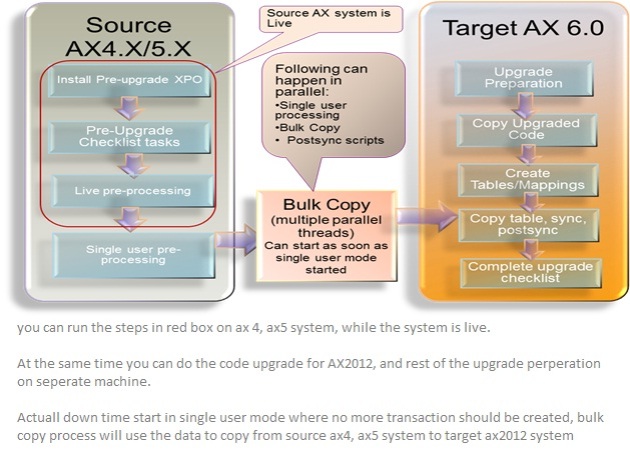
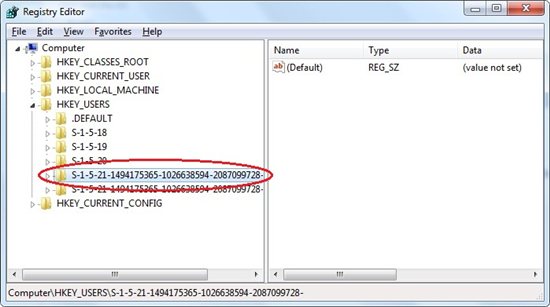
 This is Amir Nazim from Karachi Pakistan, having very good experience on Microsoft Dynamics AX and related technologies, currently working as Microsoft Dynamics Ax Sr. Development Engineer and Solution Architect in MBS (Implementation) team.
This is Amir Nazim from Karachi Pakistan, having very good experience on Microsoft Dynamics AX and related technologies, currently working as Microsoft Dynamics Ax Sr. Development Engineer and Solution Architect in MBS (Implementation) team. 
