Payable Bot Dynamics ax 365
April 8, 2018 3 Comments
Satya Nadella
We have seen an age of mobile phone apps, and guess what is coming next? Chatbot’s. To acknowledge their soaring growth and to leverage on this business opportunity, at this year’s Build conference, Microsoft has released a full framework to build bots. It is called the Bot Framework
*****************************************************************************
Hi Guys,
We Bot team (Amir & Zain) has completed first ever Chat Bot integration POC at Mazik Global. We have publish the bot to skype channel and now Payable operations can be performed from any where using Skype.
Here is the user manual if anyone would like to see details on its.
On Technical details; how we have completed this. We would divide this to 3 parts, you would need some basic C# Async programming knowledge, You will need to design connector using c# that will talk to AX on simple read/write need of the Bot, third you need to publish the bot and connector to Azure, there you need some configurations and settings.
On configuring the Bot project and machine, please ready this blog
https://msdax.wordpress.com/2018/03/27/chat-bots-microsoft-bot-framework/
Here are lots of sample projects on Chat Bot, that helps me a lot in making this simple Chat bot.
GITHUB Sample projects on ChatBot
On writing the connector and publishing the App to Azure i have already covered detail blogs previously. that will help you in making the connector and publishing it to Azure.
Thanks for reading this interesting topic, I have keep it shot and simple, If you have any further questions or you would like to get any further Technical or Functional details, you can leave a comment and i will try to respond ASAP.
Thanks again
Amir : Happy Daxing.
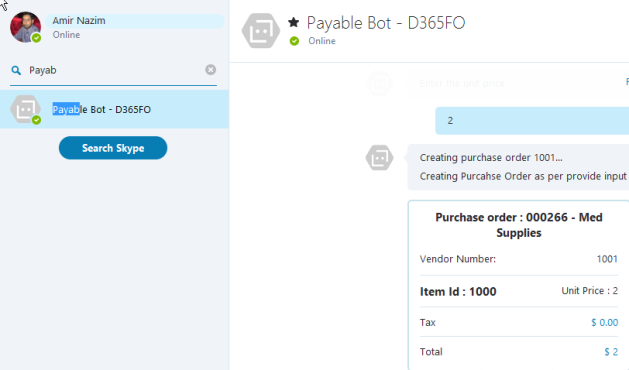
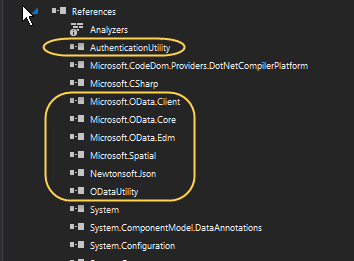


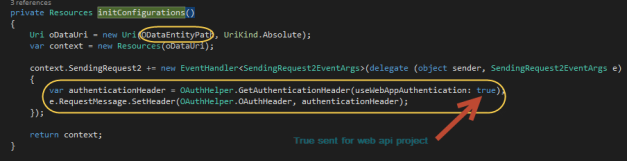

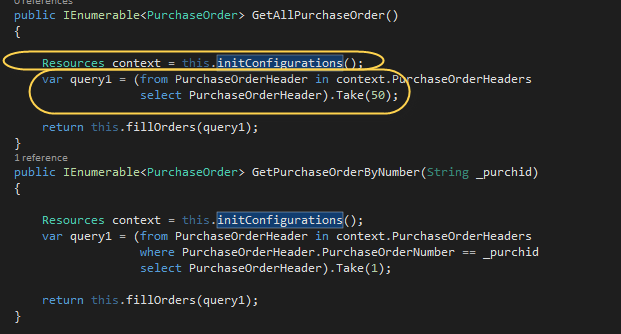


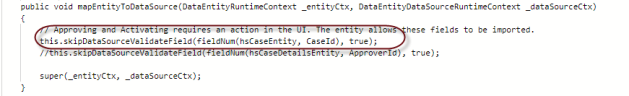

 This is Amir Nazim from Karachi Pakistan, having very good experience on Microsoft Dynamics AX and related technologies, currently working as Microsoft Dynamics Ax Sr. Development Engineer and Solution Architect in MBS (Implementation) team.
This is Amir Nazim from Karachi Pakistan, having very good experience on Microsoft Dynamics AX and related technologies, currently working as Microsoft Dynamics Ax Sr. Development Engineer and Solution Architect in MBS (Implementation) team. 
