Consuming Dynamics AX 365FO Data entities using Web API (Part 3)
March 31, 2018 2 Comments
Hi Guys,
This is with the 3rd and final part of same demo, In this post we will see what is the code we need to write on wep api project to get the data from Dynamics ax 365. In this post we will be reading the purchase order data from Dynamics ax 365. In case if you have not read the previous two parts then follow these links
To start with, we need to add few dll references on Web api project. Please make sure Microsoft.OData.Client dll should be of same version what we have referenced in AuthenticationUtility and ODataUnity project(These projects are previously discussed in last blogs).
using Manage Nuget Package option we can install package for Microsoft.OData.Client
Now with the simple coding part, we need to reference following dll.
I have created this initConfiguration method to authenticate my call using Azure, GetAuthenticationHeader method is given on OAuthHelper class, we will pass true for web api projects.
Then i have created this fillOrder method to fill the list based on the query i have read from Dynamics ax 365 for purchase orders.
This is the main web api method for reading the purchase orders, i am reading top 50 for now.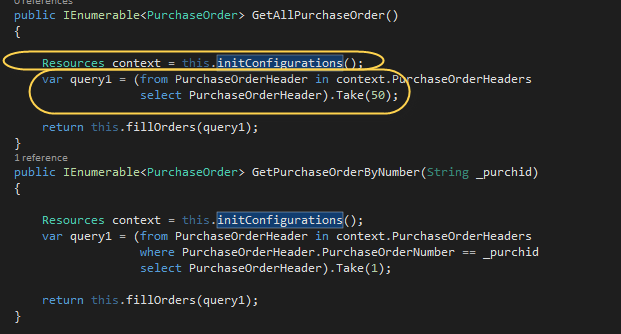
After all this simple coding and all the configuration effort, when i click run on the project, i got this cool browser with my results of orders.
This is the result after all the effort,
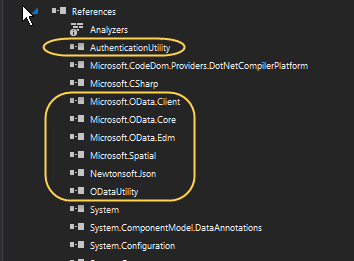


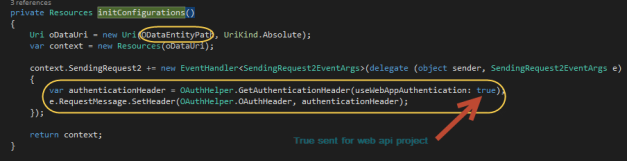

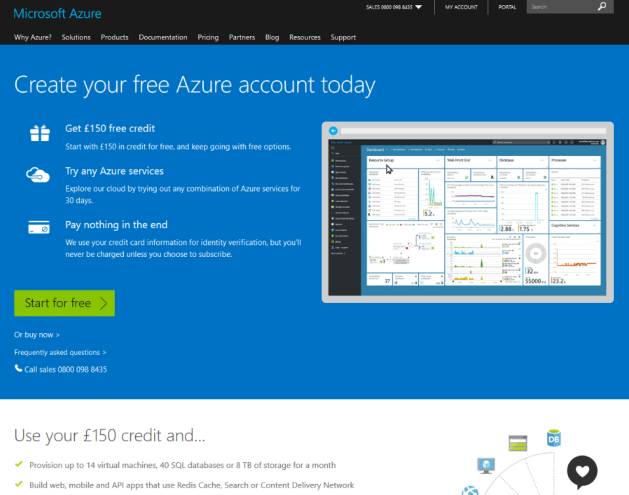
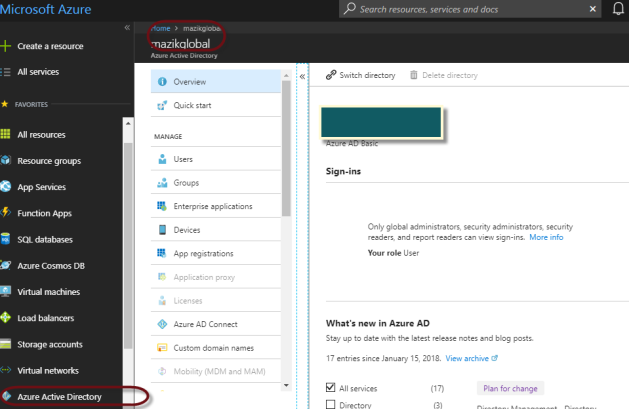

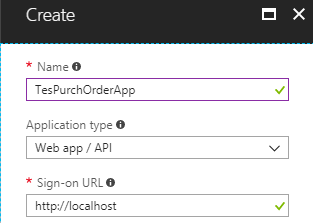

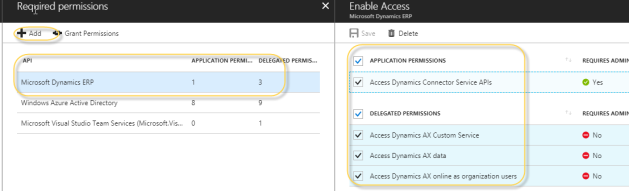
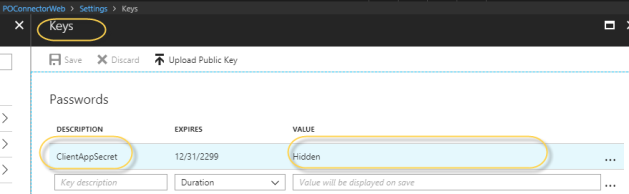
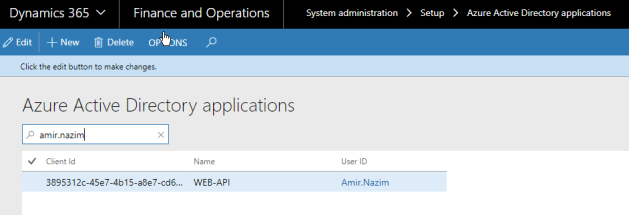
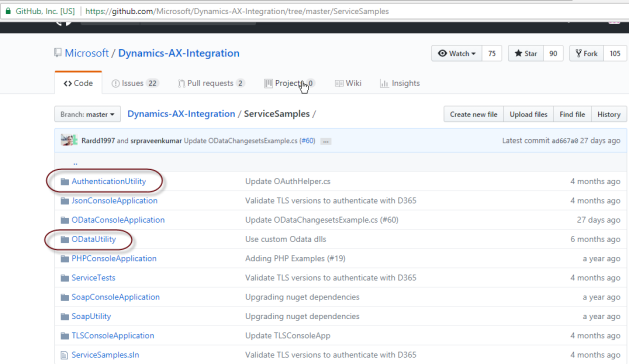
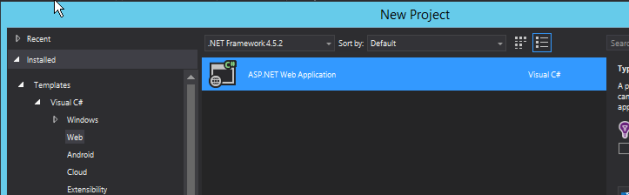



 This is Amir Nazim from Karachi Pakistan, having very good experience on Microsoft Dynamics AX and related technologies, currently working as Microsoft Dynamics Ax Sr. Development Engineer and Solution Architect in MBS (Implementation) team.
This is Amir Nazim from Karachi Pakistan, having very good experience on Microsoft Dynamics AX and related technologies, currently working as Microsoft Dynamics Ax Sr. Development Engineer and Solution Architect in MBS (Implementation) team. 
