Error in “Go to origin” — Alert rules notifications
May 21, 2015 Leave a comment
Error is
The form cannot find the context of the alert from here. Try to access the \’Number: 201/2013/2194530, Visa\’ record in a different way.
To fix this error we need to modify the class EVENTCONTEXTDRILLDOWN
Needs to add below code inside drilldown method, code should be similar to existing code of ledgerJournalTable.
Then later you can add range to your main form to filter the specific record
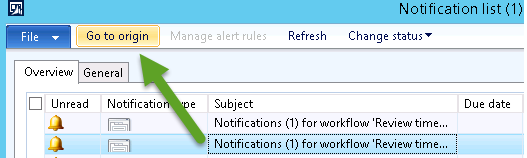
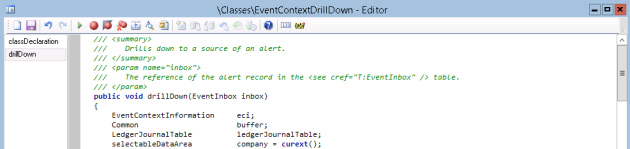
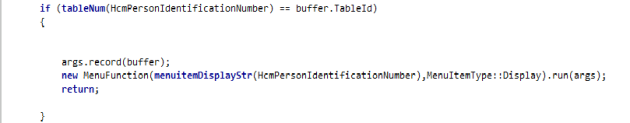
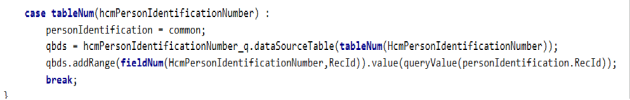

 This is Amir Nazim from Karachi Pakistan, having very good experience on Microsoft Dynamics AX and related technologies, currently working as Microsoft Dynamics Ax Sr. Development Engineer and Solution Architect in MBS (Implementation) team.
This is Amir Nazim from Karachi Pakistan, having very good experience on Microsoft Dynamics AX and related technologies, currently working as Microsoft Dynamics Ax Sr. Development Engineer and Solution Architect in MBS (Implementation) team. 
